Meeting Agenda Template (2022)
Learn how to create a basic meeting agenda template.
May 02, 2022 - 4 min read
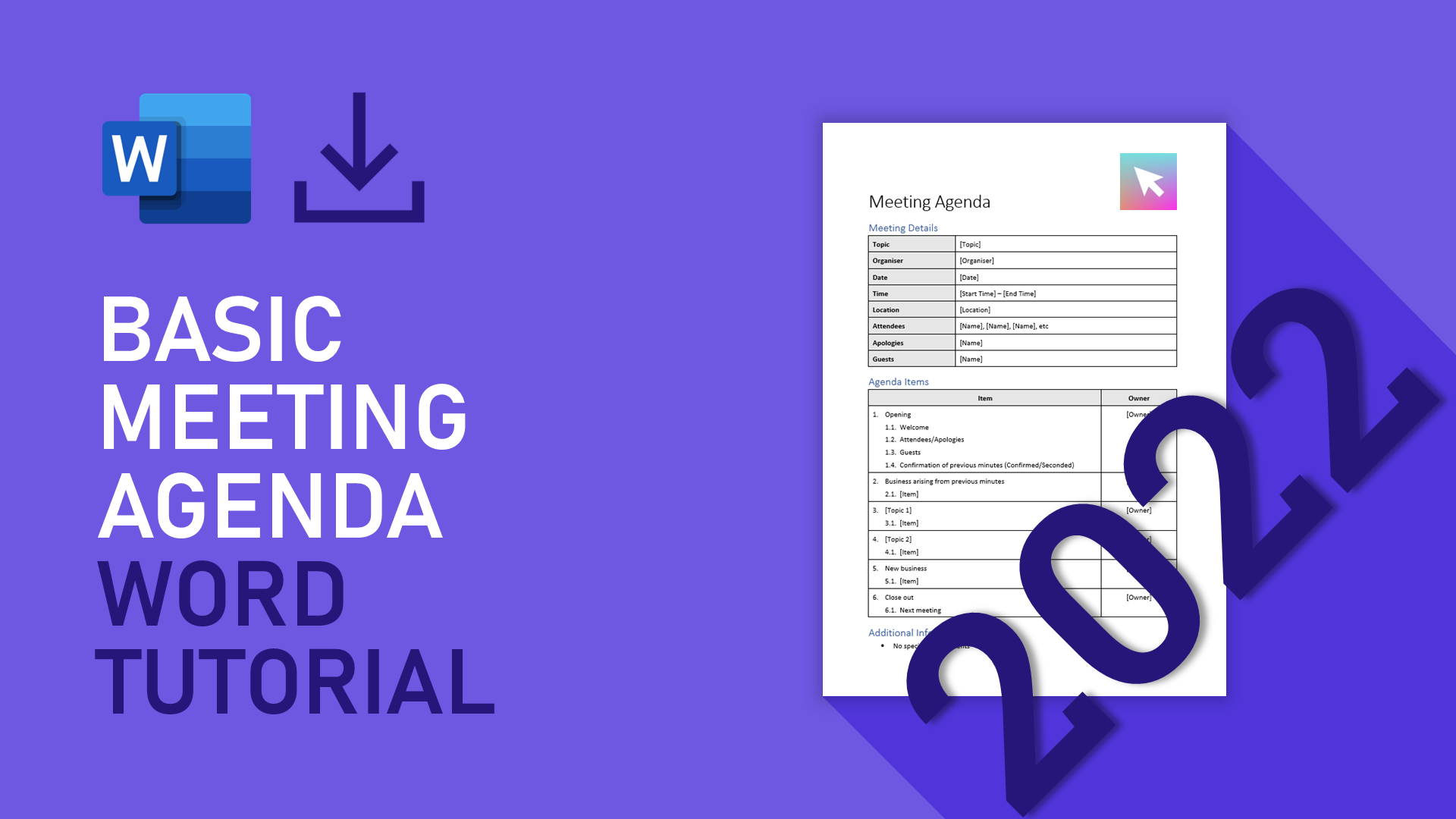
A basic meeting agenda is a great starting point for many applications. You might need a simple agenda template for a school assignment. Perhaps you're building a new business and need to create a safety meeting agenda.
Title and section headings
After opening a blank word document, add the title and section headings as shown below. Use prebuilt Styles from the Home ribbon to apply appropriate font styling for headings.
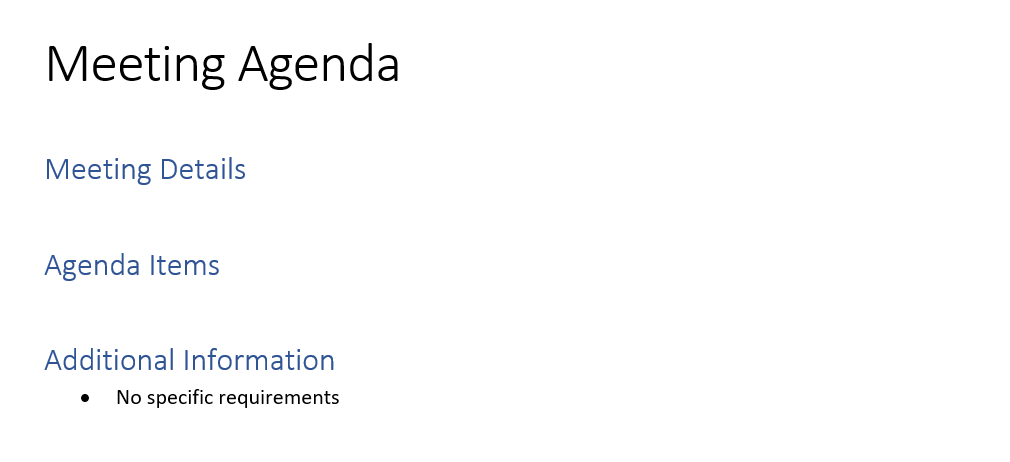
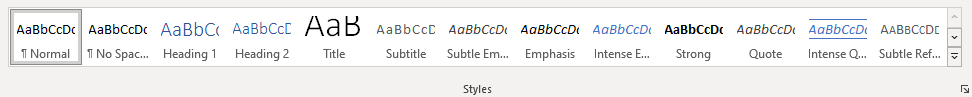
Quickly format titles and headings using Styles
Font styles will allow us to change the overall document branding with ease. We can use the Color and Font tools within the Design ribbon to change global defaults for the document.
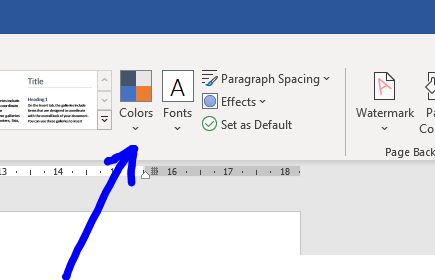
Meeting details 2x8 table
After adding section headings, use the Table tool from the Insert ribbon to create a 2x8 table. Below is an example table, although rows can be added or removed depending on the meeting type. For instance, the below entries are great for a corporate safety meeting.
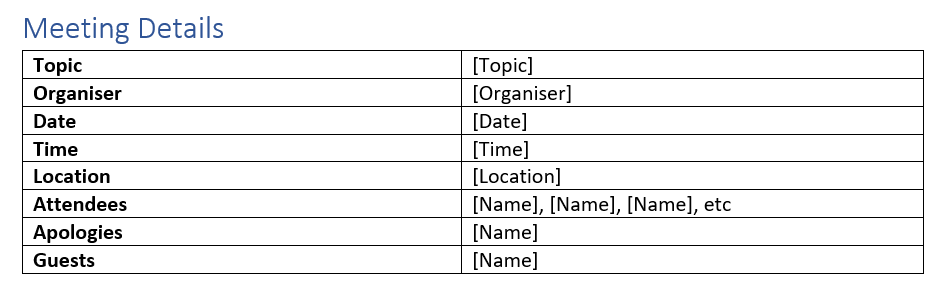
Once the table has been populated we can move on to formatting.
Table formatting
The table should be formatted to match your desired branding. For this basic template we have aimed for a professional grayscale look. The first column has been made bold with a grey background.
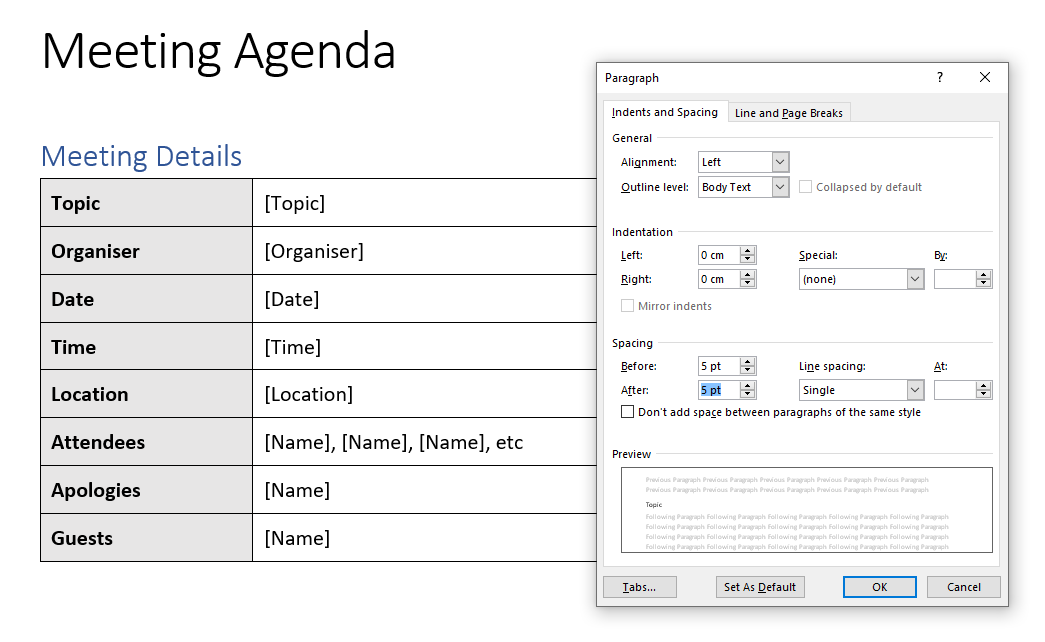
Table padding can be added using paragraph spacing. Select the entire table, go to the Home ribbon and open Paragraph Settings. Play with the paragraph spacing to achieve the desired look. 5pt is a good starting point.
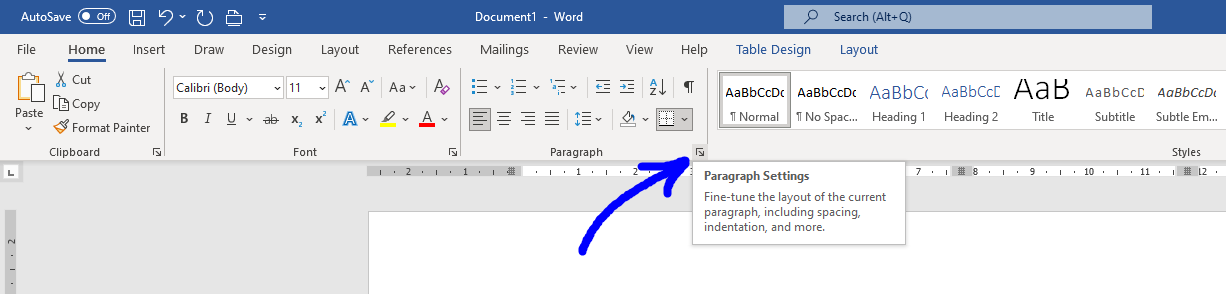
Agenda items 2x6 table
A second table can be added to contain the agenda. The first column states the agenda item, with the corresponding item owner mentioned in the second column. Add additional rows as needed for your agenda items. To maintain consistency, format the table in the same manner as the meeting details table.
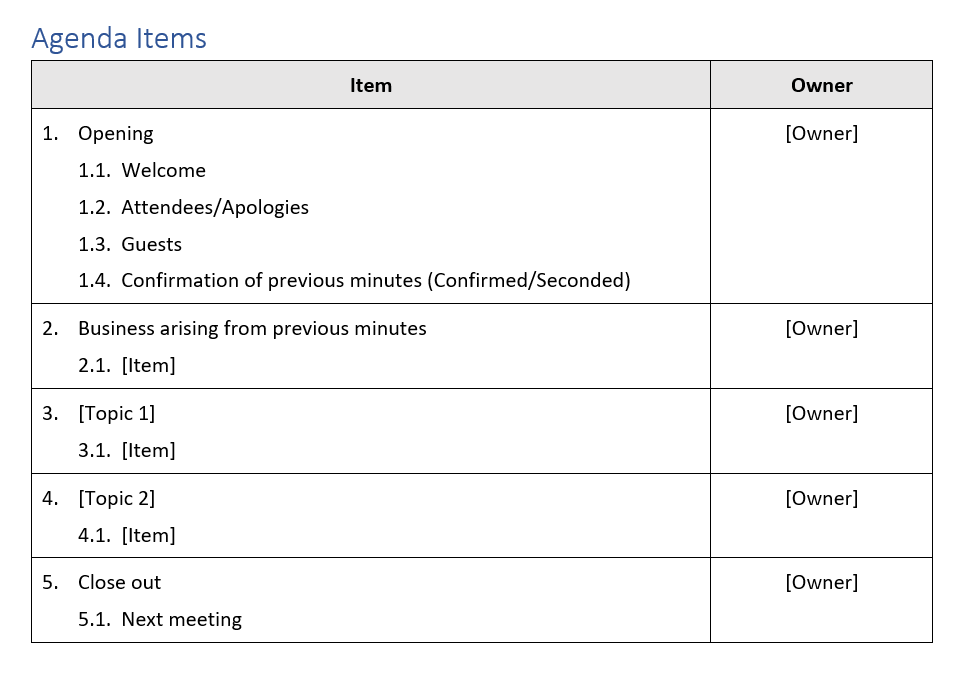
Numbering has been added using the Multilevel List tool from the Home ribbon. There are a range of pre-built lists to choose from, however we find the third option best
(1. – 1.1 – 1.1.1 – ...).
Headers & footers
Headers and footers are a quick way to make the template appear more professional. Double click the top of the page to access the header entry and add your logo to the top right hand corner of the first page. Contact information, such as email address and phone number, can be included in the footer.
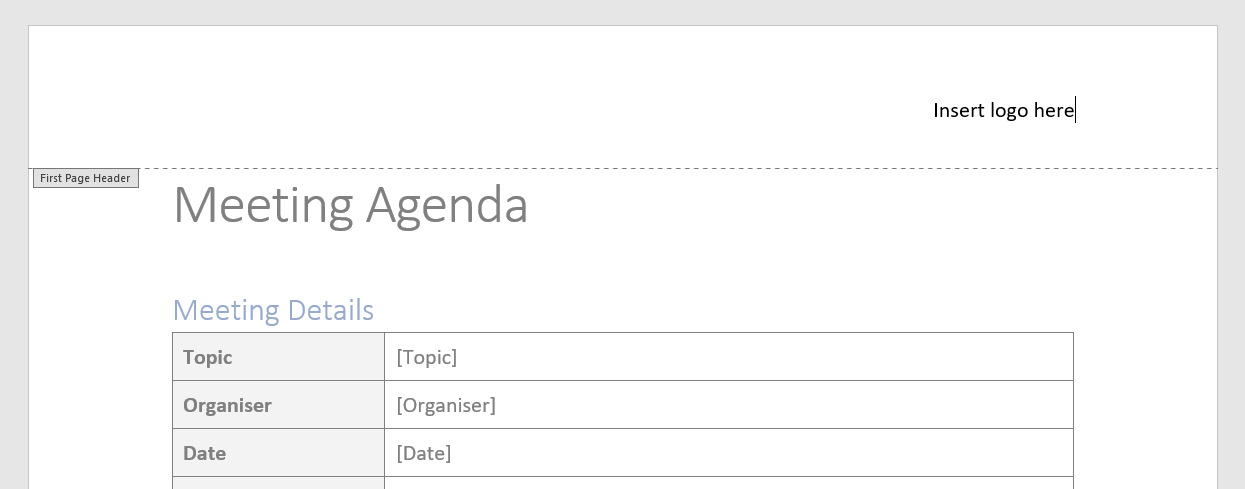
If Different first page is selected don't forget to change the header and footer for the second page onwards. Do this by pressing Ctrl + Enter to add a new page. Change the header and footer for the second page and then delete the blank page.
The final template
The basic meeting agenda template is complete. The template can be customised to suit your needs, such as changing the color palette to align with business branding or adding new agenda items to reflect the meeting type.
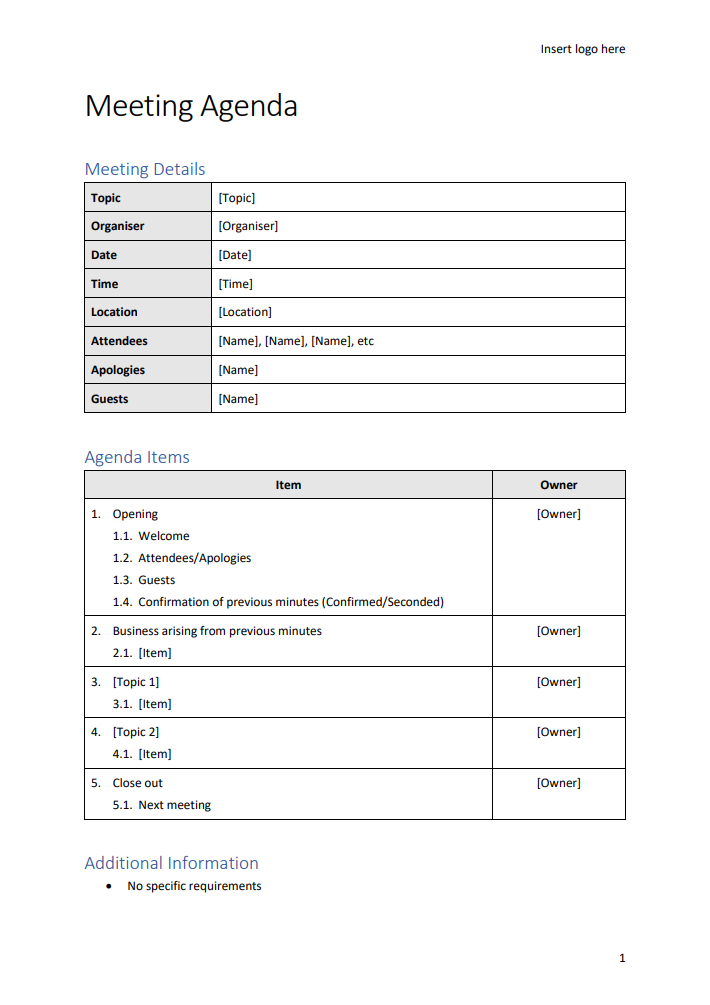
Free download
This template is available as a free download from our website. Click the link below to open the download page.
Download templateLearnings
- Use styles to quickly add font formatting to title and section headings.
- Multilevel lists can be used for more complex numbering.
- Paragraph spacing can be used to add table spacing.